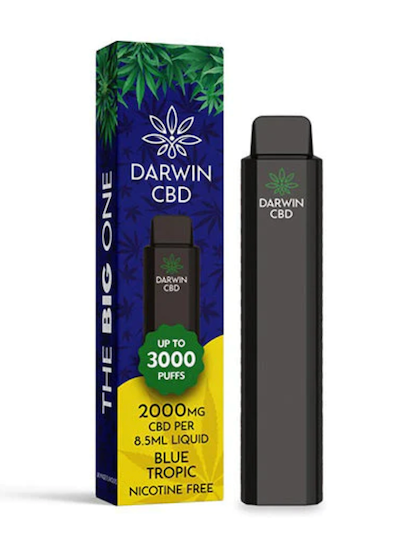Ichor Long Fill E Liquid Calculator 2024
| Bottle Size (Final Mixture): Named Recipe | |||
|---|---|---|---|
| Component | ml | Percentages | |
| Pre-Filled Amount: | -- | -- % | |
| Nicotine ( mg): | -- | -- % | |
| PG/VG Base Mix: | -- | -- % | |
| Totals | -- ml | 100 % | |
For more control over flavourings and mix percentages, check out our e liquid calculator. or if you have a Short Fill E Liquid you can check out our calculator specific to this here.
Long Fill E Liquid Calculator Instructions
Introduction
The Long Fill E Liquid Calculator is a precision tool designed to aid in the mixing of DIY e-liquids. It guides users through determining the correct amounts of nicotine, flavouring, and base liquid needed to achieve their desired e-liquid strength and volume.
Getting Started
Ensure you're using a contemporary web browser such as Chrome, Firefox, Safari, or Edge for the best experience. This calculator is designed to run directly in your browser without the need for additional software.
User Interface Overview
The calculator is organised into distinct sections for a straightforward mixing process:
- Bottle Size Selection: For choosing your bottle's volume.
- Flavouring Included: To select the pre-existing amount of flavouring in your mix.
- Nicotine Strength Selection: For specifying the strength of the nicotine you plan to add.
- Desired Strength: To adjust the final nicotine concentration of your e-liquid.
Step-by-Step Instructions
-
Selecting Bottle Size
- Click on one of the predefined bottle size buttons (e.g., 60 ml, 120 ml) or select 'Custom' to enter a specific size. For 'Custom', adjust the slider or input field to specify your bottle size in ml.
-
Flavouring Included
- Choose the percentage of your bottle already filled with flavouring by clicking a predefined percentage button or selecting 'Custom' to specify a different amount. Use the slider or input field for precise custom percentages.
-
Choosing Nicotine Strength
- Select the nicotine strength of the additive you're using by clicking the appropriate button (e.g., 0mg, 18mg, 20mg). If you're using a custom strength, click 'Custom' and specify it using the slider or input field.
-
Setting Desired Strength
- Use the slider to indicate your target nicotine strength for the finished e-liquid. The calculator will automatically update the required volumes of nicotine and base liquid to achieve this strength.
Troubleshooting
If the calculator does not perform as expected, first ensure your browser is updated to the latest version. Clearing the browser cache or refreshing the page can also resolve many common issues.
FAQ
-
How do I calculate for a strength not listed? Use the 'Custom' options in the Nicotine Strength Selection and Desired Strength sections to manually input any value not pre-defined by the calculator.
-
Can I save my calculations for later use? Currently, the calculator does not support direct saving. It's recommended to take note of your calculations externally.
For any further questions or feedback regarding the Long Fill E Liquid Calculator, please feel free to reach out.