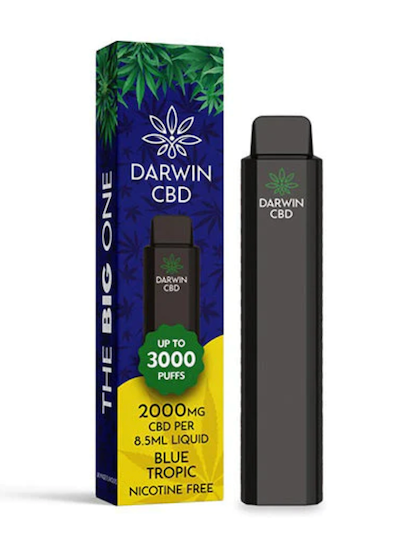Compatibility & General Troubleshooting

We will continually update our troubleshooting guide to cover all problems our customers encounter. If your problem is not discussed or solved using the following guide, please contact us at support@ichorliquid.co.uk
Compatibility - Minimum Requirements
trueV’s website has been tested to work with the following operating systems.Operating Systems
- Windows XP – Windows 8.1
- Mac OSX 10.6 – 10.9
Internet Browsers
- Internet Explorer 9+
- Firefox 24.0+
Mobile Platforms.
- OS 7+
- Windows 7+
Unable to add a product to the cart
We have had a few reports recently from customers unable to add products to the cart. If you are experiencing this problem this will apply to you.
Before adding a product to the cart you need to select options from the drop down located above the "Add to Cart" button. If you do not see this drop down displaying a selection of options to choose from then there is a compatibility problem.
To rectify this, please update to the latest browser, install firefox (link to this below) or use a mobile device.
Compatibility issues continued.
For those of you using operating systems prior to Windows 7, please update your internet explorer to the latest version or install Firefox which self-updates (download here.) The same applies to safari and other internet browsers.
Experiencing other problems with the website
Many times a quick and easy solution to fixing a wide range of problems relating to your internet browser can simply be corrected by clearing the webpage’s cache and forcing the browser to download the latest web code. This is done by:
Windows based computer
- Pressing “Ctrl + F5” together
Mac based computer
- Pressing “Ctrl + Shift + R” together
Clearing Browser History
Your browser history stores important information on the websites you have visited, what you have done and web code that helps to speed up your next visit to the web page. To be more specific your browser history stores:
- Browsing and Download History
- Form & Search History (ever wonder why typing a word in google brings up previously written search terms?)
- Cookies (little pieces of code that store information about your previous visit, such as shopping cart information), the previous websites you have visited
- Cache (downloads images, JavaScript, HTML and other web code from the target website. This helps speed things up on your next visit.)
- Active Logins
Most of this information is completely harmless, however some 3rd party cookies installed into your browser history store information about where you have been otherwise known as “trackers” which helps advertising companies display ads relevant to you.
Important Fact
"Ever wonder why your amazon searches are popping up as adverts on other sites you visit? Well... these are trackers."Note: All of Ichor Liquid’s cookies are covered in our privacy policy. We do not use any cookies for advertising purposes.
Why do we need to clear this?
Apart from removing these 3rd party trackers, websites in this day and age have to consistently be updated with new information to stay competitive in the Search Engines. A static unmanned website will eventually be forgotten about and sink way down the ladder of search engine results.
This is further true with online stores, information sites and forums, which are constantly being changed to enhance the user’s experience. As a result of this, key parts of web code are updated on a regular basis and regular maintenance is performed to flush server side cache.
Because your internet browser has cached the website previously as well as stored cookies, it may cause a conflict upon your next visit if the website you are visiting has either updated or performed some type of maintenance.
By deleting this cache, the internet browser removes all historical data about the websites you have visited, forcing the internet browser to re-download all the data again which will now be up-to-date and working as intended.
Please note, by clearing the browser history, you are clearing the history of all pages you have visited, cookies you have stored, and search engine results you have searched for. While completely safe to do so (and in fact recommended to do so regularly) your shopping cart and logged into websites will need to be done again.
For a full guide on how to clear your browser history on the various platforms out there. Follow this link We hope you enjoy our vape liquid as much as we do at Ichor Liquid.